Question:-
How to Install Node.js and NPM on Windows ?
Answer:-
-
Download the Windows installer from the Nodes.js web site.
-
Run the installer (the .msi file you downloaded in the previous step.)
-
Follow the prompts in the installer (Accept the license agreement, click the NEXT button a bunch of times and accept the default installation settings).
-
Restart your computer. You won’t be able to run Node.js® until you restart your computer.

Anil Bist
Skills SpringMVC
Qualifications :- High School - SLV, College/University - Graphic Era Deemed Univ University,Location :-Dehradun,Dehradun,Uttarakhand,
Description:-
I started my Professional Journey in 2006 with one of the Web Development Company in Bangalore and my 1st framework was "Ruby on Rail" as Web development and delivered around 5+ Projects using this platform. Then came another dimension as JEE/Sturst framework, Gradually I realized that I want to build something on my own and give my passion and energy on creating something different a
Explore
Students (5)
Ask 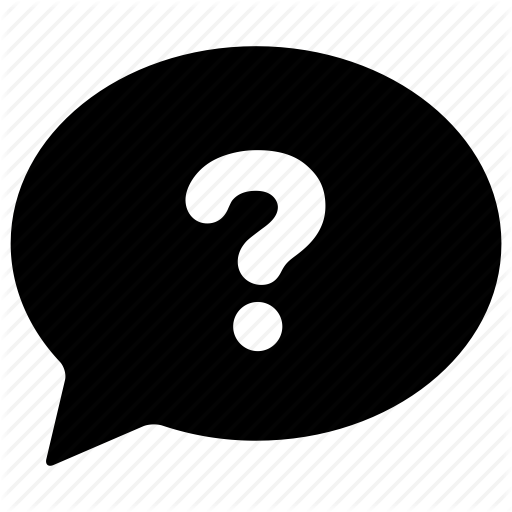
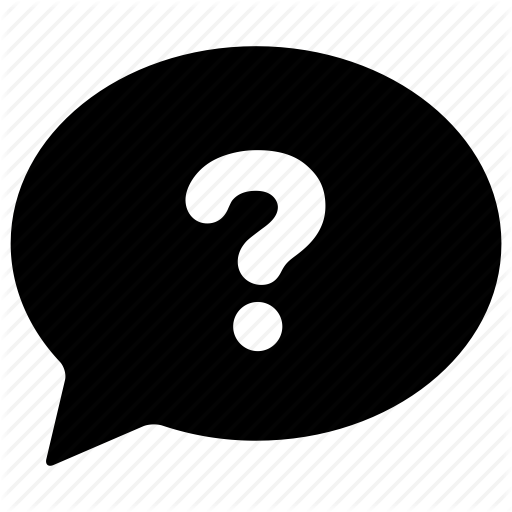

Daljit
Ask 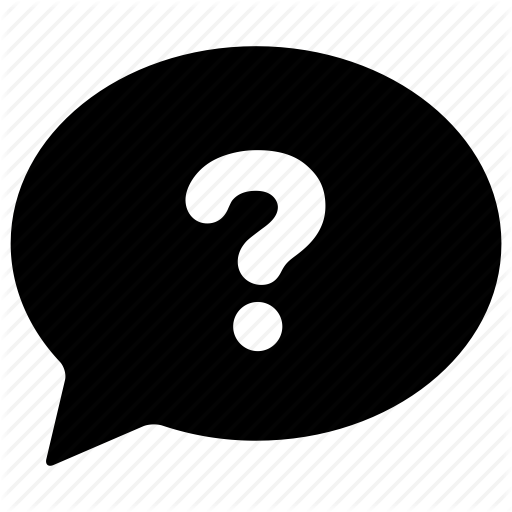
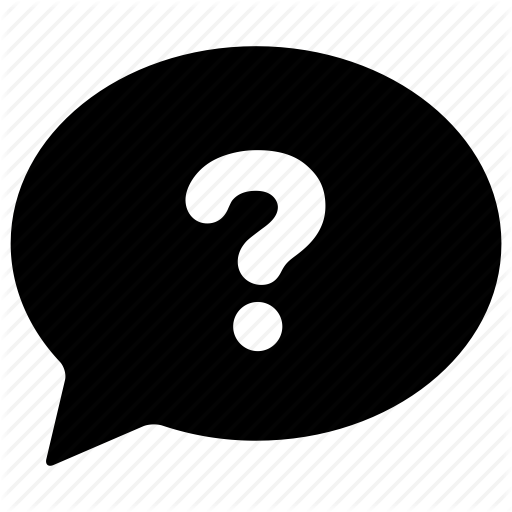

Daljit
Ask 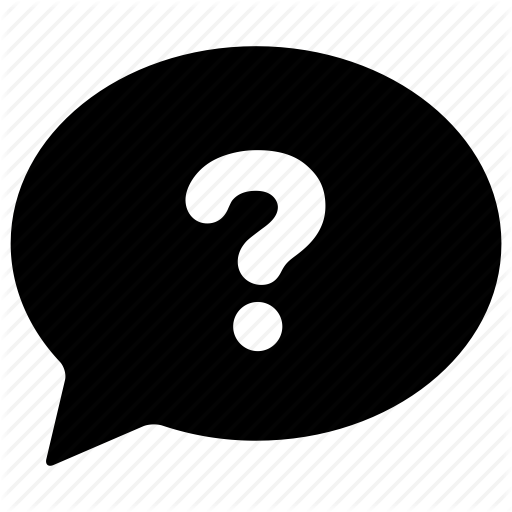
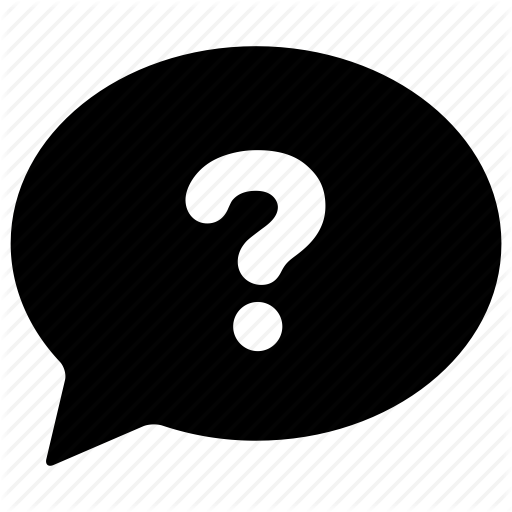

Neeraj
Ask 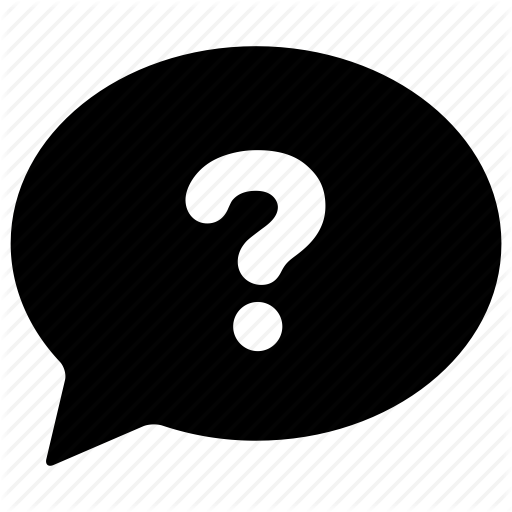
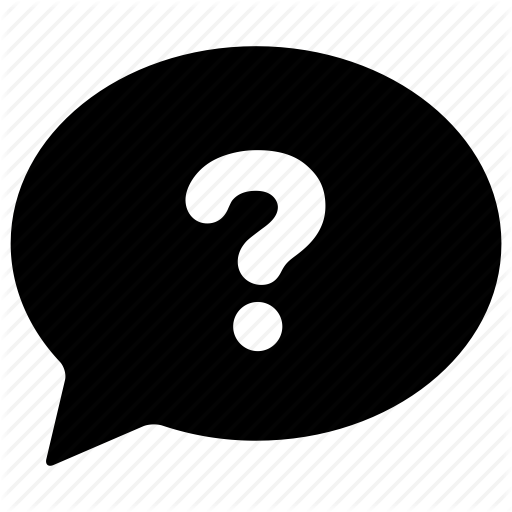

Sunil
Ask 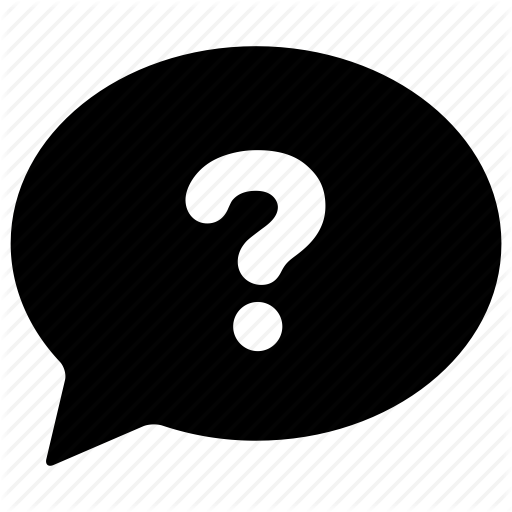
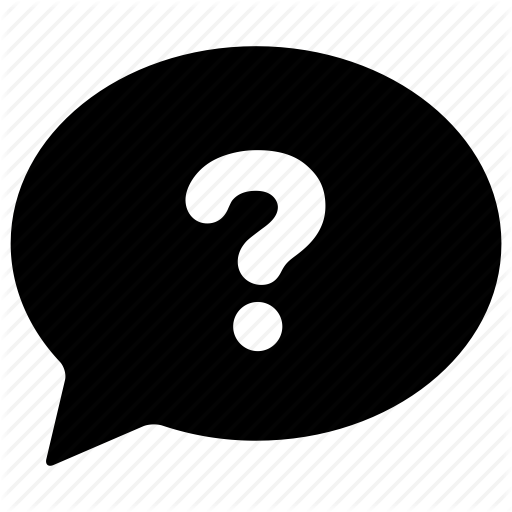

Neha
Recommended Classes
 Anil Bist
Anil Bist
I started my Professional Journey in 2006 with one of the Web Development Company in Bangalore an...
Professional
 shweta Pandey
shweta Pandey
Passionate about LIFE and Learning. Lets explore together better version of "self", &qu...
Professional
 shweta Pandey
shweta Pandey
Passionate about LIFE and Learning. Lets explore together better version of "self", &qu...
Professional
