How to write a great title tag
From an SEO point of view, the title tag should contain all the keywords you wish to rank for. And as I just stated above, the most important keyword should be at the beginning, followed by second most important, then finally your brand name.
Primary Keyword – Secondary Keyword | Brand Name
However one thing you must remember: write title tags for humans.
Although they should be formatted to some degree for search engines, it’s vital that the tag makes perfect sense to humans and reads like a legible sentence.
Title tag checklist
Kristine Schachinger wrote a perfect checklist on how to write optimised title tags in her original post, so I’m copying it for you here, with a few minor updates:
- Length: Title tags should be 50-60 characters long, including spaces.
- Keyword placement: Your most important keywords need to be first in your title tag, with your least important words coming last.
- Brand name: If your company name is not part of the important keyword phrases, put it at the end of the title tag.
- Do not duplicate title tags: They must be written differently for every page. Don’t mass replicate your title tags it will negatively affect your search visibility.
- Make it relevant: Title tags must accurately describe the content on the page.
- Do not ‘keyword stuff’ title tags: these are badly written title tags that try to rank for everything or repeat a word over and over. Keyword stuffing is the worst offense when it comes to title tags and you will be penalised for it.
- Make your headline (<h1> tag) different from the title tag: This is another opportunity to vary the keyword phrasing of your page and increase its chances of appearing for different search intent.
Don’t forget that you should always write webpage titles and content that is attractive to users! By trying to achieve high rankings, SEOs often forget that the most important factor of our success is the users’ “click” on our website link.
Google, for example, can display up to 70 characters in their search engine results page (SERP)
Keep in mind that the more keywords there are in the title, the more diluted they become. Having too many keywords in the page title, although visible by Google, can lead to the common issue of keyword cannibalization.
Terms that appear first in the title are the ones that will be given more importance. For example, if a web page talks about how to repair a broken hard drive on a Dell XPS laptop and the main keywords are "repair", "Dell", and "XPS", a title like:
<title>DIY: How to Repair a Broken Hard Drive on a Dell XPS Laptop</title>
Can be revised to:
<title>Repair a Dell XPS Laptop's Broken Hard Drive<title>
Keyword Cannibalization
This is a situation when pages titles are stuffed with too many keywords. Keyword-stuffing is an unscrupulous tactic that a few SEO consultants use to improve their clients’ search engine rankings. Though I am an SEO consultant myself, I don’t recommend blatantly loading your pages with keywords because not only does it affect your search engine ranking’s effectiveness, but is also the reason that we sometimes see non-relevant web pages ranking highly for a specific keyword.
Because your web pages are (or should be) distinct and should have unique content, the same should be the case with page titles. Repeating the same keywords in various pages regardless of whether or not they are relevant to that particular page is not going to help, mainly for two reasons:
- Irrelevant web pages may be picked up by the search engines, but will have high bounce rates as it doesn’t convert effectively due to the fact that the page isn’t what the searcher is looking for
- It violates Google’s mantra of "Don’t be evil"
Using the Company/Site Name in All Web Pages
As previously said, Google displays up to 70 characters of a given page title in their SERPs. It does see longer ones, though, and despite what many SEO professionals preach, it isn’t a huge problem to have page titles that are greater than 70 characters in a page title.
Nevertheless, you need to think of what should and shouldn’t appear in the title. Many website owners tend to include their business name in the title, some of which can be very lengthy. What is even worse is that they want their name to appear first in every single web page.
Including your company name (unless it’s a search term that will likely be used), is unnecessary, and is consistent with some of the mistakes I’ve discussed earlier.
For example, study this title:
<title>ACME Exporting/Importing Company, LLC: Export Surfboards to Hawaii<title>
With the page title including the company’s name, it is using 37 more characters (with spaces)!
Search engine ranking might be better if it was simply:
<title>Export Surfboards to Hawaii</title>
It would make sense displaying your company name in the homepage, contact page, and about page but avoid them in content pages.
Duplicate Web Page Titles
Another common mistake is having duplicate page titles. This makes it difficult to determine which page is which when they are all displayed in search engine results pages.
As previously said, all of your web pages should be unique — so by logic, all of your web page titles should also be unparalleled.
Students (5)
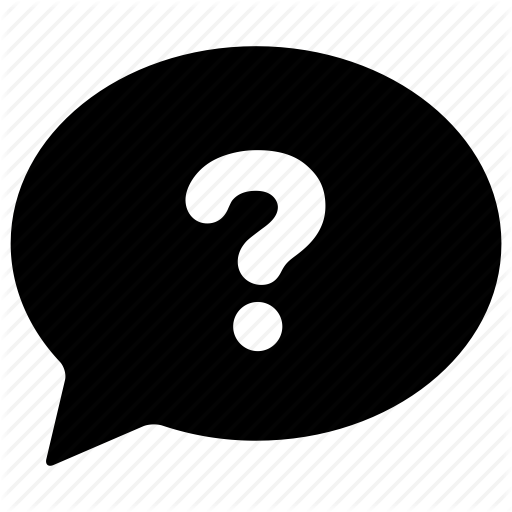

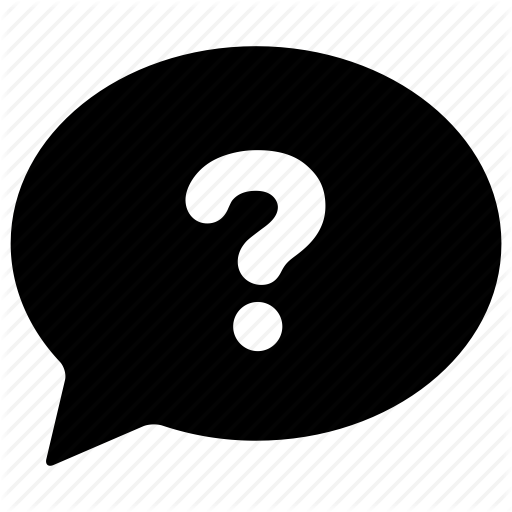

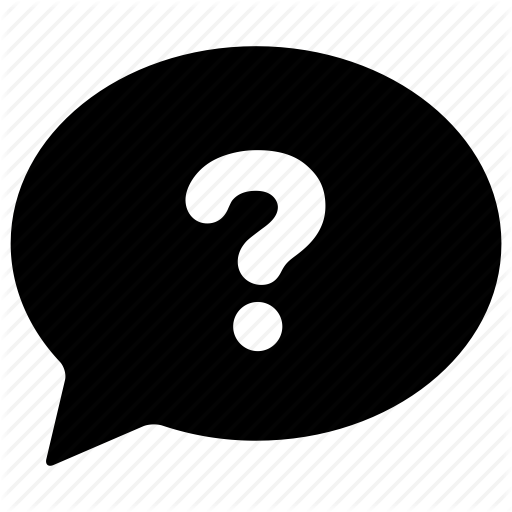

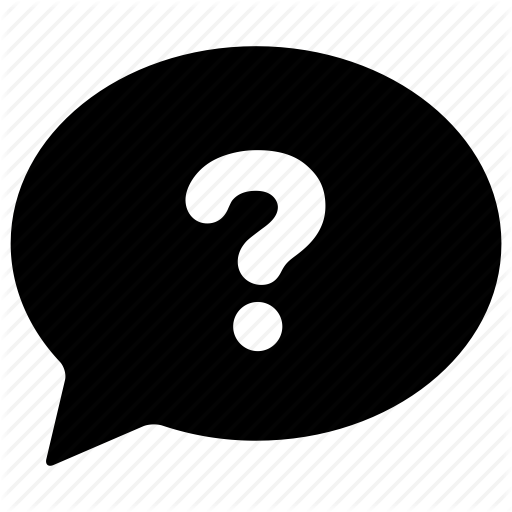

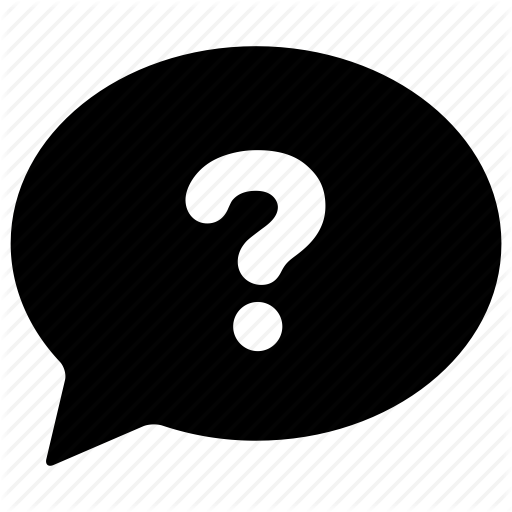

Recommended Classes
 Anil Bist
Anil Bist
 shweta Pandey
shweta Pandey
 shweta Pandey
shweta Pandey
