Step 3 - Add a Router
Now, we will add routes to the app. Instead of rendering App element like in the previous example, this time the Router will be rendered. We will also set components for each route.
main.js
ReactDOM.render(( <Router history = {browserHistory}> <Route path = "/" component = {App}> <IndexRoute component = {Home} /> <Route path = "home" component = {Home} /> <Route path = "about" component = {About} /> <Route path = "contact" component = {Contact} /> </Route> </Router> ), document.getElementById('app'))
When the app is started, we will see three clickable links that can be used to change the route.
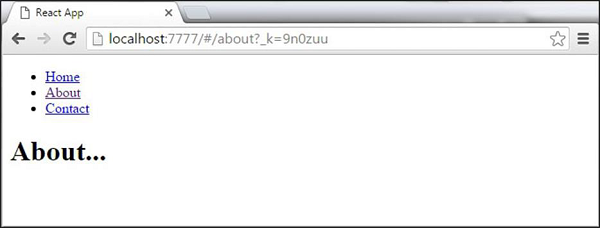

Anil Bist
Skills ReactJs
Qualifications :- High School - SLV, College/University - Graphic Era Deemed Univ University,Location :-Dehradun,Dehradun,Uttarakhand,India
Description:-
I started my Professional Journey in 2006 with one of the Web Development Company in Bangalore and my 1st framework was "Ruby on Rail" as Web development and delivered around 5+ Projects using this platform. Then came another dimension as JEE/Sturst framework, Gradually I realized that I want to build something on my own and give my passion and energy on creating something different a
Explore
